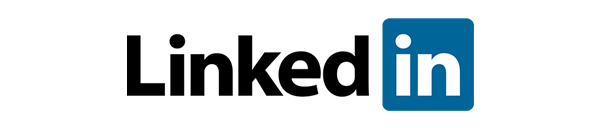Syllabus Statement
Syllabus Statement
Syllabus Statement
Overview:
- Listed below is content that all faculty members can edit and incorporate into their syllabus regarding the Beginner, Intermediate, and Advanced modules.Faculty members are encouraged to copy the text listed below and edit the content in bold to reflect the needs of their course:
One of your assigned requirements is to complete the (insert Beginner, Intermediate, or Advanced) Self-DirectedLearning Module. This asynchronous (complete at students’ own pace) learning activity was specifically created to address the career development needs of College of Humanities & Social Science (CHSS) majors. The total time to complete this module is between 30 to 45 minutes and will require students to complete seven to eight 5 minute videos and a quiz associated with each video. To complete these activities, each module has a Canvas shell that will automatically populate in students’ Canvas account after registering for their assigned module through the Rowan Marketplace. Once students’ assigned module is fully completed, they will return to the Rowan Marketplace to download a certificate of completion they can submit as evidence of their completion.
To register and begin completing the module, please follow the steps below:
- Click on the following website to access the Rowan Marketplace, and under "Title," click on your assigned module.
- On the following page, click "Login to Purchase," and then login into the Rowan Marketplace using your Rowan University email.
- At this point, you will be brought back to the Rowan Marketplace. Click on "Add to Cart" and then "checkout." There is no registration fee to enroll in the module, but students must still fully register by checking out the module.
- Click on "Add to Cart." You will then be brought to a new page, where you will click on "Go to Cart." Users will then be brought to a new page where they will click "Proceed to Checkout."
- Next, users will be brought to a new page where they will click "Continue to Next Steps" to register for the module.
- On the following page, students will receive instructions on how to enter the module. These instructions include:
- In the Rowan Marketplace, click on Account - My Profile - My Registrations.
- Next to the name of the course, select “Enroll in this course”, then click on "Enroll me in Canvas.”
- Students will then be brought to their Canvas account and can begin completing the module. The first time students enroll in the course, they must access the modules canvas shell through the Rowan Marketplace. After the first instance, the modules canvas shell will automatically populate in students' Canvas account.
- After completing the Final Survey to the module, students will need to renter their Rowan Marketplace account to download their Certificate of Completion. Students must submit their Certificate of Completion by (insert due date) to receive credit for this activity. To download the Certification of Completion:
- Go to the Rowan Online Marketplace and log in to your account.
- Click on "Account," "My Profile," and then "My Registrations."
- Scroll down to the assigned module, and next to the name of the course, there will be a box that says "Download Certificate of Completion." Click on this box so you can download your certificate of completion.
- Submit the Certificate of Completion by the assigned due date.
Please contact Patrick Massaro (massaro@rowan.edu) if you experience difficulty enrolling or completing your assigned module.